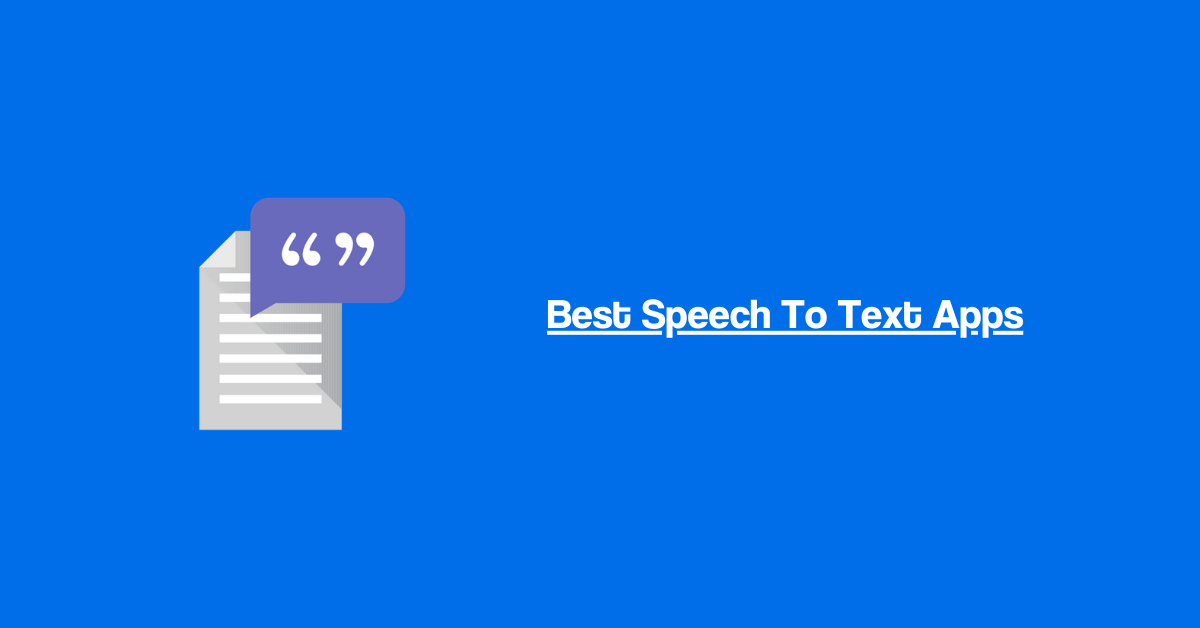Voice To Text apps have been available for for a long time. No matter what OS you use, be it smartphones or PC, the speech to text apps are available for both. But they are very underrated, if you are a student or professional you can use these apps to make your work easier.
As a blogger, I must say that Speech to Text apps are life savers. I have to write a lot, it’s hard. But sometimes I use these apps to take care of my work. If you’re a student or working professional you can do the same. It’s called being efficient, you just have to think and talk. If you havw a good command over English, you can write upto 100 words per minute with these apps.
Writing is very easy with Speech to text apps, you will know it when you use them. There are tons of voice to text apps for smartphones and PC but not all are great. Here, we have selected the best Speech to text apps that will mame writing easier. Let’s begin…
Best Speech To Text Apps
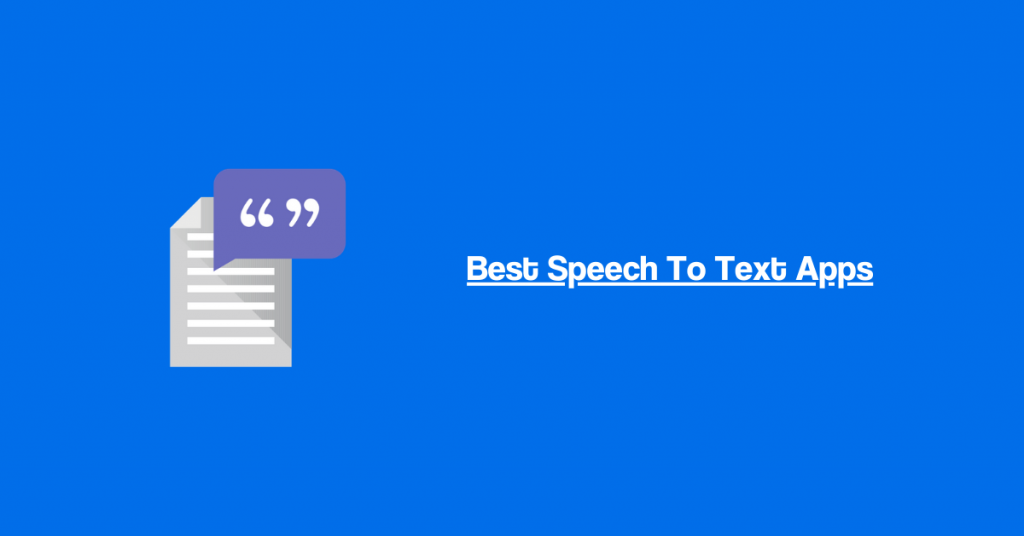
ListNote
Website: ListNote
As per its name, ListNote is a notes and lists app made for smartphones. It is among one of the best speech to text apps out there. This means that it offers speech to text for the notes that you make using this smartphone. And a great thing about this app is that it is completely free to use. You can download it on your Android smartphone directly from the Google Play Store. The user interface of the ListNote app is also quite simple and easy to use.
e-Speaking
Website: e-Speaking
e-Speaking is a software for Windows computers which is one of the most advanced speeches to text apps out there. You can use this app for using your computer using voice commands. This software is completely free to download and install on your Windows PC. Once you have downloaded and installed it on your computer, it offers various advanced voice commands. And if the inbuilt commands are not sufficient for you, then you can also add your own commands in this software. The user interface of the e-Speaking app is quite simple and straight forward. It offers all of the options and features right on the home page.
Diction.io
Website: Diction.io
Diction.io is one of the best speech to text apps if you want to dictate instead of typing. And unlike various other options out there, this one is an online website. This means that you can use the Diction.io app directly in the browser of your computer. Once you have opened this app in your browser you can start dictating right away. And it even offers multiple useful voice commands to the user. As you would expect, this makes the Diction.io website quite simple and easy to use. Even though this website offers various useful features, it is completely free to use. This website also detects punctuation marks while dictating a speech to it.
Dragon Professional Individual
Website: Dragon Professional Individual
If you are looking for speech to text apps for professional usage, the Dragon Professional Individual app can be a great option. A great thing about this software is that it is available on Windows as well as macOS. As a result, you can download and install it on most computers without any issues. Unfortunately, this app is not free to use because of its various advanced features. You have to pay $300 to get a licensed copy of the Dragon Professional Individual software. But once you have done that, Dragon Professional Individual offers a wide range of features to its users.
Google Docs
Website: Google Docs
Google Docs is primarily a word processing software that is quite similar to Microsoft Office Word. And this is available as a website, smartphone app, and even a desktop app. But it is also considered as among some of the best speech to text apps. This is due to the fact that it offers various advanced text processing features. You also get a voice dictation option in Google Docs if you are using the online website. And as you would imagine, this allows you to write large documents without typing. Since it uses Google’s voice recognition algorithms, you can expect a great result from it.
Gboard
Website: Gboard
As per its name, Gboard is a keyboard app that is made for smartphones. You can easily download the Gboard app on your Android smartphone directly from the Google Play Store. But this app offers more than just being a keyboard app. It is considered as a great option for smartphone speech to text apps. You get a voice recognition option right in the Gboard app. As a result, you can simply tap on the microphone icon while using Gboard on your smartphone. And once you do that, you can start dictating speech to text in your smartphone right away. Since this is a smartphone keyboard app, it works with all other apps installed on your computer.
Speech Recogniser
Website: Speech Recogniser
Unlike most speech to text apps out there, Speech Recogniser is available for iOS. As per its name, this app simply recognizes your voice and changes into text. While you can do this using Siri in your iOS device, Speech Recogniser allows you to do this for making text documents. And once you have written down something using your voice, you can easily save it on your smartphone. The best thing about the Speech Recogniser app is that it works with more than 26 languages. You can also post directly to Facebook, Twitter or other social media apps using the Speech Recogniser app.
Voice Finger
Website: Voice Finger
Voice Finger is a great option if you are looking for speech to text apps for your computer. This app is available for Windows PC as it allows you to control your computer. It is a great option for people with disabilities or injuries who cannot use their computers directly. And this app allows you to use your computer using voice commands without any issues. You can perform most keyboard and mouse actions with this app. As you would expect, this allows you to perform all of these actions using your voice commands. Unfortunately, this app is not free to use since it offers various advanced options and features.
Speechnotes
Website: Speechnotes
Speechnote is another great option if you want to take notes using your voice. And just like various other speech to text apps out there, this one is an online website. As a result, you can use it in on almost any device using a web browser. The great thing about Speechnotes is that it uses Google’s speech recognition engine. Due to this, it offers a great result when making notes using your voice. The Speechnotes website also supports various voice commands for better control. These voice commands allow you to use punctuation marks without using your keyboard. A great thing about this website is that it offers more than 90% accuracy for making notes using your speech. And you get all of this for completely free while using the Speechnotes website.
Voice to Text
Website: Voice to Text
As per its name, Voice to Text is one of the simplest speech to text apps out there. You can simply download and install the Voice to Text app on your Android smartphone for completely free. And once you have done that, you can open it and start dictating right away. It converts your speech directly to speech without any issues. All of the text that you have added in this app can be easily saved. As this app is free to use, it does serve ads to the user. Thankfully, these ads are not intrusive at all since they do not get in your way.
Google Assistant
Website: Google Assistant
If you use any Android smartphone, then you are most likely already familiar with Google Assitant. As per its name, this app is made by Google for Android smartphones. And it is one of the best speech to text apps available for Android smartphones. It allows you to control your smartphone using voice commands. You can also use the Google Assitant app to search the web using voice commands on your smartphone. As you would expect, this app is available for completely free from the Google Play Store.
Apple Dictation
Website: Apple Dictation
Unlike various other speech to text apps present in this article, Apple Dictation is a feature that is found in almost all iOS devices. It is quite similar to the voice recognition feature found in the Gboard app for Android devices. Apple Dictation offers a microphone icon in the Apple keyboard which can be used to type using your voice. And this feature works in all apps on your Apple device since it is inbuilt in the keyboard app. As it is a feature added by Apple, it works flawlessly and most of your voice gets recognized correctly.
Final Thoughts…
These were the best Voice To Text apps for every platform. We hope you liked our list and found a voice to text app that suits your needs. The best app is what suits your needs and which you like the best. It’s all about personal preferences.
Also Read:
So, which speech to text app do you use? Have you ever tried voice to text apps? If no, why? Let us know in the comments below…